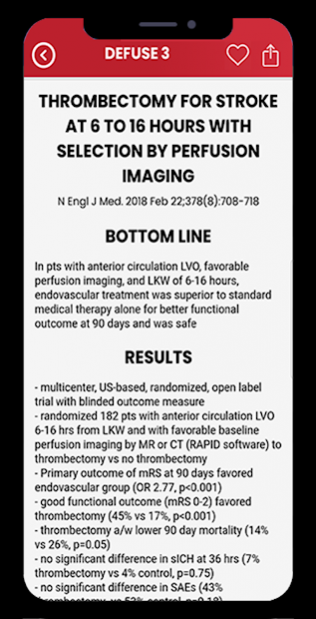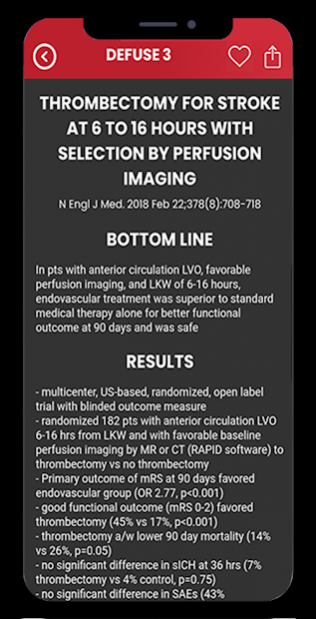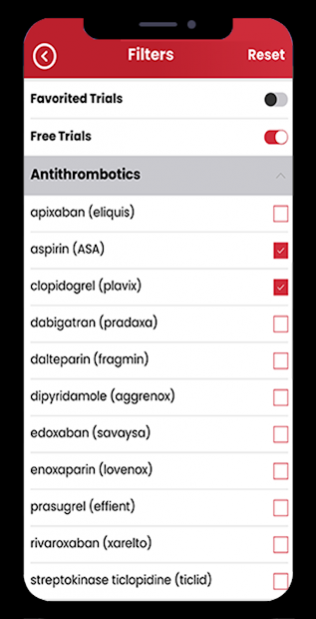Stroke Trials 8.0
Free Version
Publisher Description
During my vascular neurology fellowship, I found myself frequently unable to remember the details of landmark trials and having to go back and re-read them. This was inefficient, so I started writing them down. After summarizing and analyzing a few dozen articles, I figured why not share them with other learners? In 2014 I released the first version of the stroke trials app and have been building upon it since. I hope it helps you in your training as it did with mine.
Features:
Find key points in landmark studies fast. Each trial summary highlights the results, limitations, and "the bottom line".
View trials alphabetically or chronologically. Narrow results using filters and use multiple filters simultaneously.
Share citations or full PDFs from one place without having to search PubMed.
Version 6.0 updates:
- New account info section under settings lets you view the email address associated with your account, date of account activation, and allows you to remove devices associated with your account
- Account info associated with Google Play Store or Apple ID
- Bug with alphabetical organization of trials fixed
- Formatting adjusted for viewing on iPhone 12 mini
- Hamburger menu icon changed to a gear icon
- PDF or journal site links now open in the web browser app of your choice rather than within the Stroke Trials app
- Favorite trials preference is now retained when changing devices
About Stroke Trials
Stroke Trials is a free app for Android published in the Health & Nutrition list of apps, part of Home & Hobby.
The company that develops Stroke Trials is Ali Saad. The latest version released by its developer is 8.0.
To install Stroke Trials on your Android device, just click the green Continue To App button above to start the installation process. The app is listed on our website since 2022-02-21 and was downloaded 0 times. We have already checked if the download link is safe, however for your own protection we recommend that you scan the downloaded app with your antivirus. Your antivirus may detect the Stroke Trials as malware as malware if the download link to com.mullet.StrokeTrials is broken.
How to install Stroke Trials on your Android device:
- Click on the Continue To App button on our website. This will redirect you to Google Play.
- Once the Stroke Trials is shown in the Google Play listing of your Android device, you can start its download and installation. Tap on the Install button located below the search bar and to the right of the app icon.
- A pop-up window with the permissions required by Stroke Trials will be shown. Click on Accept to continue the process.
- Stroke Trials will be downloaded onto your device, displaying a progress. Once the download completes, the installation will start and you'll get a notification after the installation is finished.